SFS2X Docs / GettingStarted / admintool-ZoneMonitor-room
» Zone Monitor | Room runtime parameters
The following paragraphs show the screenshots of the Room's runtime parameters tabs of the Zone Monitor module, and enter into deeper details about the less straightforward settings. Additional controls to execute specific tasks are also explained.
» Runtime Room settings tab
This tab contains the main Room parameters, some of which are editable to apply live modifications to the behavior of the Room.
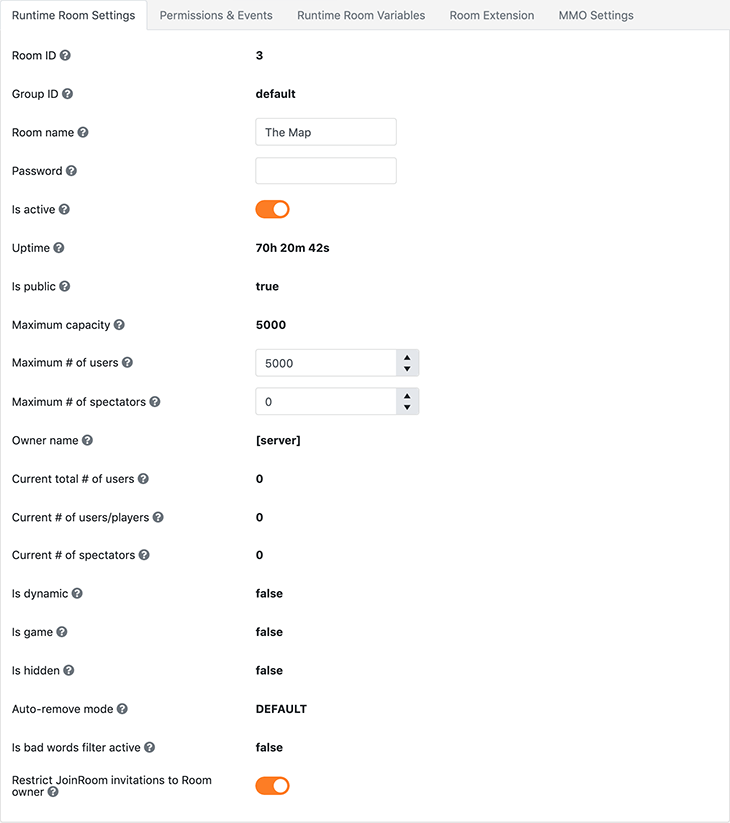
Additional information
- The Room name, Password and capacity-related parameters can be updated at runtime if the Room is configured to allow these changes only (see the Permissions & Events tab of the Room configuration settings).
- Even if the Bad words filter is indicated to be active, the filter is applied only if the corresponding setting on the Zone containing the Room is enabled.
» Permissions & Events tab
This tab recaps the settings configured in the Permissions & Events tab of the Room configuration settings.
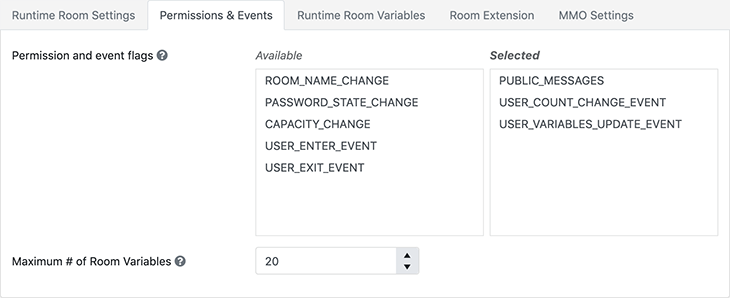
» Runtime Room Variables tab
This tab shows the list of existing Room Variables, including all their flags.
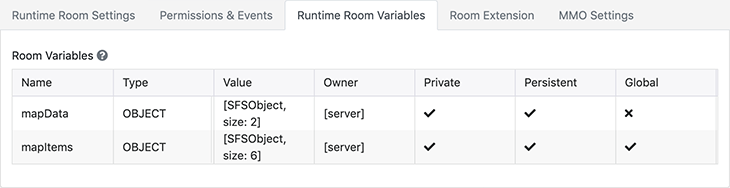
Additional information
- If the owner is set to [server], the Room Variable is owned by the server itself; otherwise a string containing the main user details is displayed.
» Room Extension tab
This tab is visible when an Extension has been attached to the monitored Room only (see the Room Extension tab of the Room configuration settings); it shows the Extension configuration parameters.
The tab also shows the messages traced by the Extension in the log during the current monitoring session; this can be useful to debug the Extension behavior at runtime.
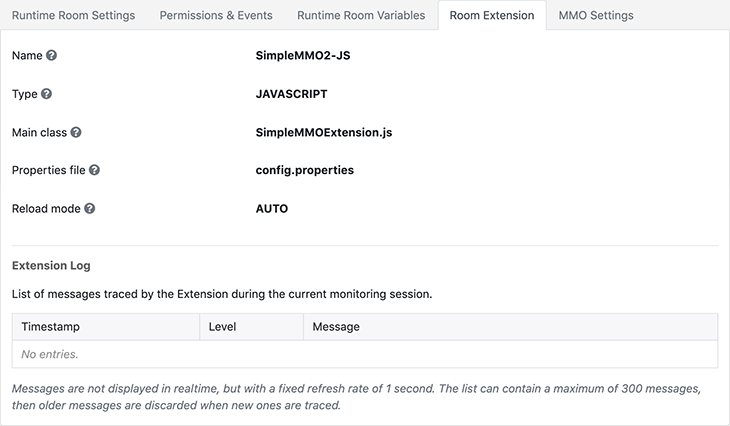
» Game Settings tab
This tab is available when the monitored Room is of type SFSGame. It shows specific game-related information; more information is available in the Game API documentation.

» MMO Settings tab
This tab is available when the monitored Room is of type MMORoom and it shows the configured settings. More information is available in the MMO Rooms documentation.
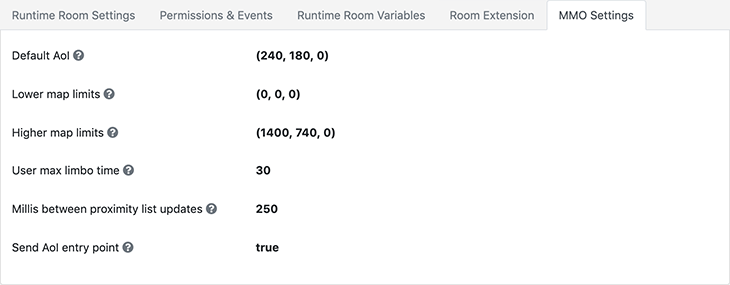
« back to Zone Monitor
« Back to AdminTool's table of contents


