SFS2X Docs / GettingStarted / admintool-ZoneMonitor-zone
» Zone Monitor | Zone runtime parameters
The following paragraphs show the screenshots of the Zone's runtime parameters tabs of the Zone Monitor module, and enter into deeper details about the less straightforward settings. Additional controls to execute specific tasks are also explained.
» Zone Traffic tab
This tab shows the traffic in the Zone in the last 24 hours, in particular the concurrent users progress. Using the handles below the chart it is possible to change the visualized time frame.
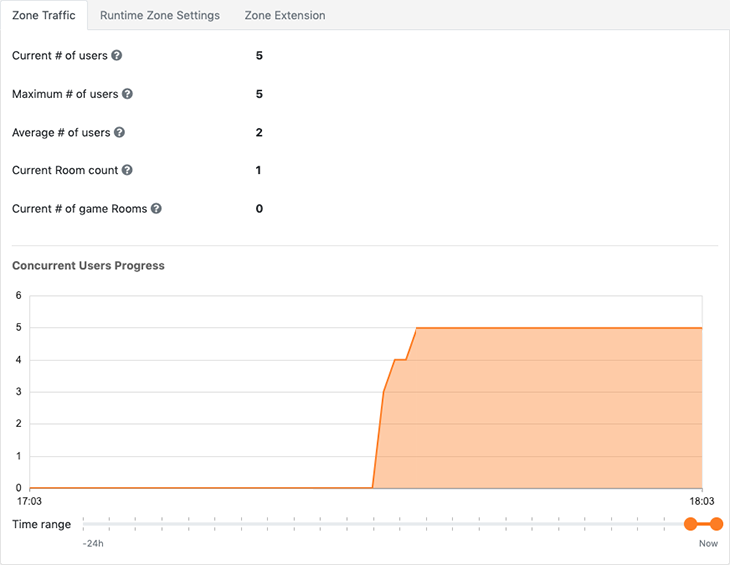
Additional information
- The Maximum # of users parameter is calculated since the server was started.
- The Avarage # of users parameter is calculated over the last 24 hours.
» Runtime Zone Settings tab
This tab contains the main Zone parameters, most of which are editable to apply live modifications to the behavior of the Zone.
In the same tab, below the parameters list, a button is available to force the list of words the words filter to be reloaded, allowing the list to be updated at runtime.
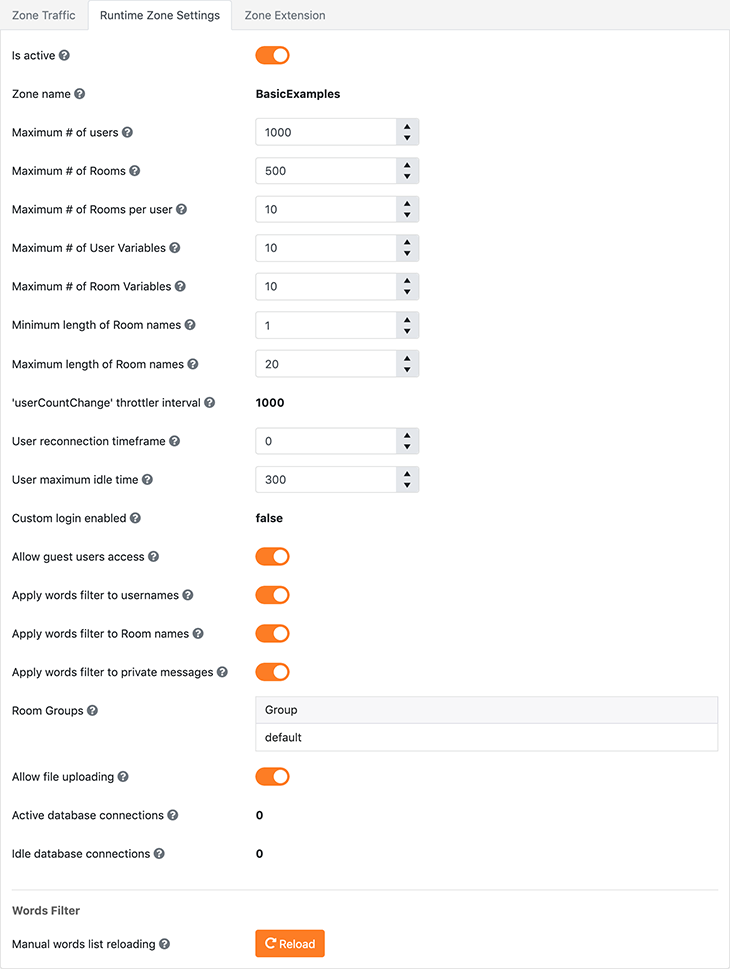
» Zone Extension tab
This tab is accessible when an Extension has been attached to the monitored Zone only (see the Zone Extension tab of the Zone configuration settings). It shows the Extension configuration parameters and allows manual reloading of the Extension (using the Reload button) when the auto-reload feature has been turned off in the Zone Configurator module.
The tab also shows the messages traced by the Extension in the log during the current monitoring session; this can be useful to debug the Extension behavior at runtime.
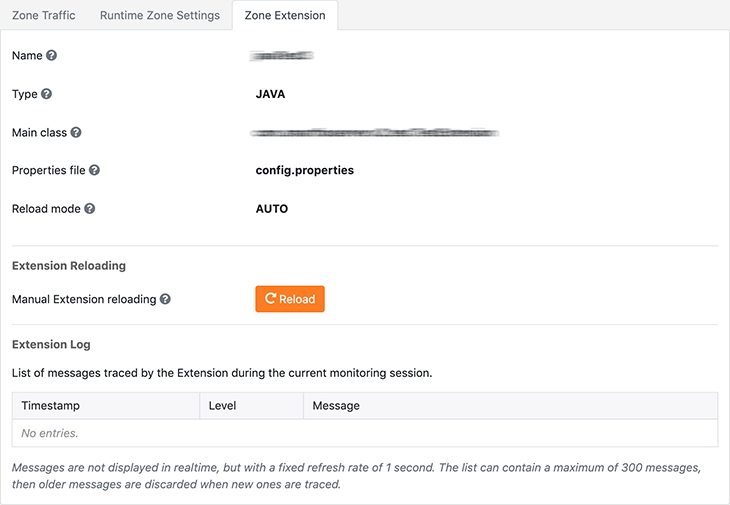
« back to Zone Monitor
« Back to AdminTool's table of contents


